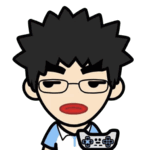Lombok:让JAVA代码更优雅
关于Lombok,其实在网上可以找到很多如何使用的文章,但是很少能找到比较齐全的整理。我也一直寻思着想写一篇各个注解用法的总结,但是一直都没有付诸行动。今天看到了微信公众号"原力注入"推送的这篇文章,总结的内容很全,所以分享给所有关注我博客的朋友们。
Lombok简介
Project Lombok makes java a spicier language by adding 'handlers' that know >how to build and compile simple, boilerplate-free, not-quite-java code.
如Github上项目介绍所言,Lombok项目通过添加“处理程序”,使java成为一种更为简单的语言。作为一个Old Java Developer,我们都知道我们经常需要定义一系列的套路,比如定义如下的格式对象。
public class DataExample {
private final String name;
private int age;
private double score;
private String[] tags;
}
我们往往需要定义一系列的Get和Set方法最终展示形式如:
public class DataExample {
private final String name;
private int age;
private double score;
private String[] tags;
public DataExample(String name) {
this.name = name;
}
public String getName() {
return this.name;
}
void setAge(int age) {
this.age = age;
}
public int getAge() {
return this.age;
}
public void setScore(double score) {
this.score = score;
}
public double getScore() {
return this.score;
}
public String[] getTags() {
return this.tags;
}
public void setTags(String[] tags) {
this.tags = tags;
}
}
那我们有没有可以简化的办法呢,第一种就是使用IDEA等IDE提供的一键生成的快捷键,第二种就是我们今天介绍的 Lombok项目:
@Data
public class DataExample {
private final String name;
@Setter(AccessLevel.PACKAGE)
private int age;
private double score;
private String[] tags;
}
Wow...这样就可以完成我们的需求,简直是太棒了,仅仅需要几个注解,我们就拥有了完整的GetSet方法,还包含了ToString等方法的生成。
Lombok安装
整个Lombok只有一个Jar包,可到这里下载:https://projectlombok.org/download
Lombok支持多种使用安装方式,这里我们讲最常见的对两大IDE的支持:
Eclipse (含延伸版本)
双击打开 lombok.jar (前提:你得装了JDK), 可见如下页面点击 Install/Update:
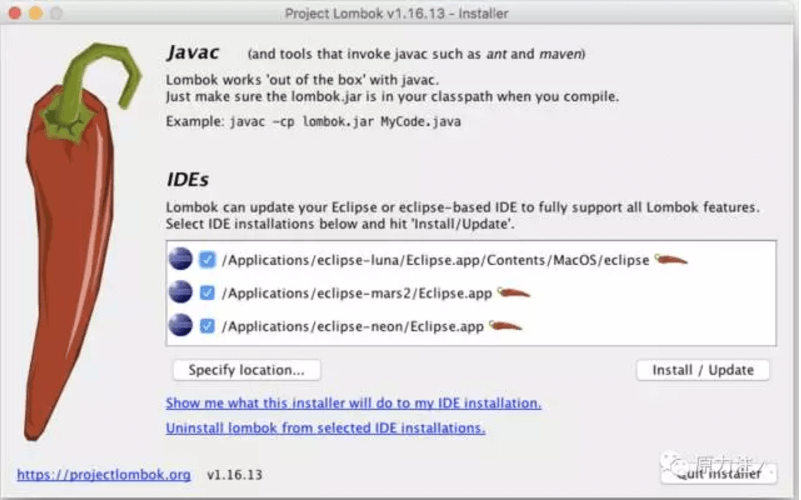
恭喜你,已经安装成功了。我们打开 Eclipse 的 About 页面我们可以看见。
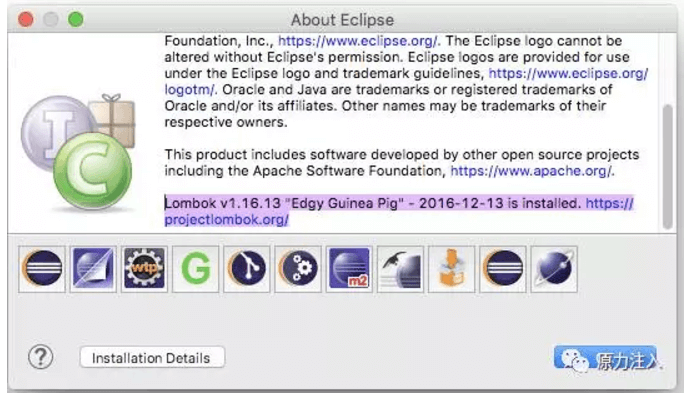
IntelliJ IDEA
- 定位到 File > Settings > Plugins
- 点击 Browse repositories...
- 搜索 Lombok Plugin
- 点击 Install plugin
- 重启 IDEA
更多安装请参考:https://projectlombok.org/
Lombok使用
Lombok 其实也不能算是一个特别新的项目,从 2011 开始在中心仓库提供支持,现在也分为 stable 和 experimental 两个版本,本文侧重介绍 stable 功能:
val
如果对其他的语言有研究的会发现,很多语言是使用 var 作为变量申明,val作为常量申明。这里的val也是这个作用。
public String example() {
val example = new ArrayList<String>();
example.add("Hello, World!");
val foo = example.get(0);
return foo.toLowerCase();
}
翻译成 Java 程序是:
public String example() {
final ArrayList<String> example = new ArrayList<String>();
example.add("Hello, World!");
final String foo = example.get(0);
return foo.toLowerCase();
}
作者注:也就是类型推导啦。
@NonNull
Null 即是罪恶
public class NonNullExample extends Something {
private String name;
public NonNullExample(@NonNull Person person) {
super("Hello");
this.name = person.getName();
}
}
翻译成 Java 程序是:
public class NonNullExample extends Something {
private String name;
public NonNullExample(@NonNull Person person) {
super("Hello");
if (person == null) {
throw new NullPointerException("person");
}
this.name = person.getName();
}
}
@Cleanup
自动化才是生产力
public class CleanupExample {
public static void main(String[] args) throws IOException {
@Cleanup InputStream in = new FileInputStream(args[0]);
@Cleanup OutputStream out = new FileOutputStream(args[1]);
byte[] b = new byte[10000];
while (true) {
int r = in.read(b);
if (r == -1) break;
out.write(b, 0, r);
}
}
}
翻译成 Java 程序是:
public class CleanupExample {
public static void main(String[] args) throws IOException {
InputStream in = new FileInputStream(args[0]);
try {
OutputStream out = new FileOutputStream(args[1]);
try {
byte[] b = new byte[10000];
while (true) {
int r = in.read(b);
if (r == -1) break;
out.write(b, 0, r);
}
} finally {
if (out != null) {
out.close();
}
}
} finally {
if (in != null) {
in.close();
}
}
}
}
作者注: JKD7里面就已经提供 try with resource
@Getter/@Setter
再也不写 public int getFoo() {return foo;}
public class GetterSetterExample {
@Getter @Setter private int age = 10;
@Setter(AccessLevel.PROTECTED) private String name;
@Override public String toString() {
return String.format("%s (age: %d)", name, age);
}
}
翻译成 Java 程序是:
public class GetterSetterExample {
private int age = 10;
private String name;
@Override public String toString() {
return String.format("%s (age: %d)", name, age);
}
public int getAge() {
return age;
}
public void setAge(int age) {
this.age = age;
}
protected void setName(String name) {
this.name = name;
}
}
@ToString
Debug Log 最强帮手
@ToString(exclude="id")
public class ToStringExample {
private static final int STATIC_VAR = 10;
private String name;
private Shape shape = new Square(5, 10);
private String[] tags;
private int id;
public String getName() {
return this.getName();
}
@ToString(callSuper=true, includeFieldNames=true)
public static class Square extends Shape {
private final int width, height;
public Square(int width, int height) {
this.width = width;
this.height = height;
}
}
}
翻译后:
public class ToStringExample {
private static final int STATIC_VAR = 10;
private String name;
private Shape shape = new Square(5, 10);
private String[] tags;
private int id;
public String getName() {
return this.getName();
}
public static class Square extends Shape {
private final int width, height;
public Square(int width, int height) {
this.width = width;
this.height = height;
}
@Override public String toString() {
return "Square(super=" + super.toString() + ", width=" + this.width + ", height=" + this.height + ")";
}
}
@Override public String toString() {
return "ToStringExample(" + this.getName() + ", " + this.shape + ", " + Arrays.deepToString(this.tags) + ")";
}
}
作者注:其实和 org.apache.commons.lang3.builder.ReflectionToStringBuilder 很像。
@NoArgsConstructor, @RequiredArgsConstructor and @AllArgsConstructor
@RequiredArgsConstructor(staticName = "of")
@AllArgsConstructor(access = AccessLevel.PROTECTED)
public class ConstructorExample<T> {
private int x, y;
@NonNull private T description;
@NoArgsConstructor
public static class NoArgsExample {
@NonNull private String field;
}
}
翻译后:
public class ConstructorExample<T> {
private int x, y;
@NonNull private T description;
private ConstructorExample(T description) {
if (description == null) throw new NullPointerException("description");
this.description = description;
}
public static <T> ConstructorExample<T> of(T description) {
return new ConstructorExample<T>(description);
}
@java.beans.ConstructorProperties({"x", "y", "description"})
protected ConstructorExample(int x, int y, T description) {
if (description == null) throw new NullPointerException("description");
this.x = x;
this.y = y;
this.description = description;
}
public static class NoArgsExample {
@NonNull private String field;
public NoArgsExample() {
}
}
}
@Data
这个就相当的简单啦,因为我们发现@ToString, @EqualsAndHashCode, @Getter 都很常用,这个一个注解就相当于
@ToString
@EqualsAndHashCode
@Getter(所有字段)
@Setter (所有非final字段)
@RequiredArgsConstructor
@Value
@Value public class ValueExample {
String name;
@Wither(AccessLevel.PACKAGE) @NonFinal int age;
double score;
protected String[] tags;
@ToString(includeFieldNames=true)
@Value(staticConstructor="of")
public static class Exercise<T> {
String name;
T value;
}
}
翻译后:
public final class ValueExample {
private final String name;
private int age;
private final double score;
protected final String[] tags;
@java.beans.ConstructorProperties({"name", "age", "score", "tags"})
public ValueExample(String name, int age, double score, String[] tags) {
this.name = name;
this.age = age;
this.score = score;
this.tags = tags;
}
public String getName() {
return this.name;
}
public int getAge() {
return this.age;
}
public double getScore() {
return this.score;
}
public String[] getTags() {
return this.tags;
}
@java.lang.Override
public boolean equals(Object o) {
if (o == this) return true;
if (!(o instanceof ValueExample)) return false;
final ValueExample other = (ValueExample)o;
final Object this$name = this.getName();
final Object other$name = other.getName();
if (this$name == null ? other$name != null : !this$name.equals(other$name)) return false;
if (this.getAge() != other.getAge()) return false;
if (Double.compare(this.getScore(), other.getScore()) != 0) return false;
if (!Arrays.deepEquals(this.getTags(), other.getTags())) return false;
return true;
}
@java.lang.Override
public int hashCode() {
final int PRIME = 59;
int result = 1;
final Object $name = this.getName();
result = result * PRIME + ($name == null ? 43 : $name.hashCode());
result = result * PRIME + this.getAge();
final long $score = Double.doubleToLongBits(this.getScore());
result = result * PRIME + (int)($score >>> 32 ^ $score);
result = result * PRIME + Arrays.deepHashCode(this.getTags());
return result;
}
@java.lang.Override
public String toString() {
return "ValueExample(name=" + getName() + ", age=" + getAge() + ", score=" + getScore() + ", tags=" + Arrays.deepToString(getTags()) + ")";
}
ValueExample withAge(int age) {
return this.age == age ? this : new ValueExample(name, age, score, tags);
}
public static final class Exercise<T> {
private final String name;
private final T value;
private Exercise(String name, T value) {
this.name = name;
this.value = value;
}
public static <T> Exercise<T> of(String name, T value) {
return new Exercise<T>(name, value);
}
public String getName() {
return this.name;
}
public T getValue() {
return this.value;
}
@java.lang.Override
public boolean equals(Object o) {
if (o == this) return true;
if (!(o instanceof ValueExample.Exercise)) return false;
final Exercise<?> other = (Exercise<?>)o;
final Object this$name = this.getName();
final Object other$name = other.getName();
if (this$name == null ? other$name != null : !this$name.equals(other$name)) return false;
final Object this$value = this.getValue();
final Object other$value = other.getValue();
if (this$value == null ? other$value != null : !this$value.equals(other$value)) return false;
return true;
}
@java.lang.Override
public int hashCode() {
final int PRIME = 59;
int result = 1;
final Object $name = this.getName();
result = result * PRIME + ($name == null ? 43 : $name.hashCode());
final Object $value = this.getValue();
result = result * PRIME + ($value == null ? 43 : $value.hashCode());
return result;
}
@java.lang.Override
public String toString() {
return "ValueExample.Exercise(name=" + getName() + ", value=" + getValue() + ")";
}
}
}
我们发现了 @Value 就是 @Data 的不可变版本。至于不可变有什么好处。可有参看此篇(https://blogs.msdn.microsoft.com/ericlippert/2007/11/13/immutability-in-c-part-one-kinds-of-immutability/)
@Builder
我的最爱
@Builder
public class BuilderExample {
private String name;
private int age;
@Singular private Set<String> occupations;
}
翻译后:
public class BuilderExample {
private String name;
private int age;
private Set<String> occupations;
BuilderExample(String name, int age, Set<String> occupations) {
this.name = name;
this.age = age;
this.occupations = occupations;
}
public static BuilderExampleBuilder builder() {
return new BuilderExampleBuilder();
}
public static class BuilderExampleBuilder {
private String name;
private int age;
private java.util.ArrayList<String> occupations;
BuilderExampleBuilder() {
}
public BuilderExampleBuilder name(String name) {
this.name = name;
return this;
}
public BuilderExampleBuilder age(int age) {
this.age = age;
return this;
}
public BuilderExampleBuilder occupation(String occupation) {
if (this.occupations == null) {
this.occupations = new java.util.ArrayList<String>();
}
this.occupations.add(occupation);
return this;
}
public BuilderExampleBuilder occupations(Collection<? extends String> occupations) {
if (this.occupations == null) {
this.occupations = new java.util.ArrayList<String>();
}
this.occupations.addAll(occupations);
return this;
}
public BuilderExampleBuilder clearOccupations() {
if (this.occupations != null) {
this.occupations.clear();
}
return this;
}
public BuilderExample build() {
// complicated switch statement to produce a compact properly sized immutable set omitted.
// go to https://projectlombok.org/features/Singular-snippet.html to see it.
Set<String> occupations = ...;
return new BuilderExample(name, age, occupations);
}
@java.lang.Override
public String toString() {
return "BuilderExample.BuilderExampleBuilder(name = " + this.name + ", age = " + this.age + ", occupations = " + this.occupations + ")";
}
}
}
builder是现在比较推崇的一种构建值对象的方式。
作者注:生成器模式
@SneakyThrows
to RuntimeException 小助手
public class SneakyThrowsExample implements Runnable {
@SneakyThrows(UnsupportedEncodingException.class)
public String utf8ToString(byte[] bytes) {
return new String(bytes, "UTF-8");
}
@SneakyThrows
public void run() {
throw new Throwable();
}
}
翻译后
public class SneakyThrowsExample implements Runnable {
public String utf8ToString(byte[] bytes) {
try {
return new String(bytes, "UTF-8");
} catch (UnsupportedEncodingException e) {
throw Lombok.sneakyThrow(e);
}
}
public void run() {
try {
throw new Throwable();
} catch (Throwable t) {
throw Lombok.sneakyThrow(t);
}
}
}
很好的隐藏了异常,有时候的确会有这样的烦恼,从某种程度上也是遵循的了 let is crash
@Synchronized
public class SynchronizedExample {
private final Object readLock = new Object();
@Synchronized
public static void hello() {
System.out.println("world");
}
@Synchronized
public int answerToLife() {
return 42;
}
@Synchronized("readLock")
public void foo() {
System.out.println("bar");
}
}
翻译后
public class SynchronizedExample {
private static final Object $LOCK = new Object[0];
private final Object $lock = new Object[0];
private final Object readLock = new Object();
public static void hello() {
synchronized($LOCK) {
System.out.println("world");
}
}
public int answerToLife() {
synchronized($lock) {
return 42;
}
}
public void foo() {
synchronized(readLock) {
System.out.println("bar");
}
}
}
这个就比较简单直接添加了synchronized关键字就Ok啦。不过现在JDK也比较推荐的是 Lock 对象,这个可能用的不是特别多。
@Getter(lazy=true)
节约是美德
public class GetterLazyExample {
@Getter(lazy=true) private final double[] cached = expensive();
private double[] expensive() {
double[] result = new double[1000000];
for (int i = 0; i < result.length; i++) {
result[i] = Math.asin(i);
}
return result;
}
}
翻译后:
public class GetterLazyExample {
private final java.util.concurrent.AtomicReference<java.lang.Object> cached = new java.util.concurrent.AtomicReference<java.lang.Object>();
public double[] getCached() {
java.lang.Object value = this.cached.get();
if (value == null) {
synchronized(this.cached) {
value = this.cached.get();
if (value == null) {
final double[] actualValue = expensive();
value = actualValue == null ? this.cached : actualValue;
this.cached.set(value);
}
}
}
return (double[])(value == this.cached ? null : value);
}
private double[] expensive() {
double[] result = new double[1000000];
for (int i = 0; i < result.length; i++) {
result[i] = Math.asin(i);
}
return result;
}
}
@Log
再也不用写那些差不多的LOG啦
@Log
public class LogExample {
public static void main(String... args) {
log.error("Something's wrong here");
}
}
@Slf4j
public class LogExampleOther {
public static void main(String... args) {
log.error("Something else is wrong here");
}
}
@CommonsLog(topic="CounterLog")
public class LogExampleCategory {
public static void main(String... args) {
log.error("Calling the 'CounterLog' with a message");
}
}
翻译后:
public class LogExample {
private static final java.util.logging.Logger log = java.util.logging.Logger.getLogger(LogExample.class.getName());
public static void main(String... args) {
log.error("Something's wrong here");
}
}
public class LogExampleOther {
private static final org.slf4j.Logger log = org.slf4j.LoggerFactory.getLogger(LogExampleOther.class);
public static void main(String... args) {
log.error("Something else is wrong here");
}
}
public class LogExampleCategory {
private static final org.apache.commons.logging.Log log = org.apache.commons.logging.LogFactory.getLog("CounterLog");
public static void main(String... args) {
log.error("Calling the 'CounterLog' with a message");
}
}
Lombok原理
说道 Lombok,我们就得去提到 JSR 269: Pluggable Annotation Processing API (https://www.jcp.org/en/jsr/detail?id=269) 。JSR 269 之前我们也有注解这样的神器,可是我们比如想要做什么必须使用反射,反射的方法局限性较大。首先,它必须定义@Retention为RetentionPolicy.RUNTIME,只能在运行时通过反射来获取注解值,使得运行时代码效率降低。其次,如果想在编译阶段利用注解来进行一些检查,对用户的某些不合理代码给出错误报告,反射的使用方法就无能为力了。而 JSR 269 之后我们可以在 Javac的编译期利用注解做这些事情。所以我们发现核心的区分是在 运行期 还是 编译期。
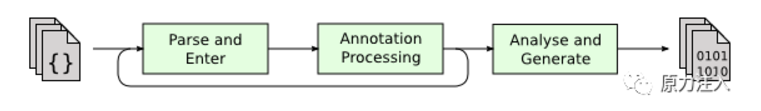
从上图可知,Annotation Processing 是在解析和生成之间的一个步骤。
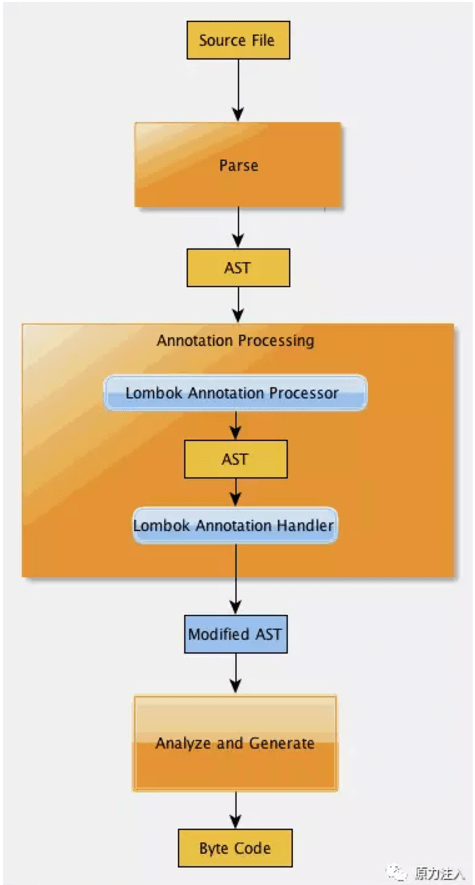
上图是 Lombok 处理流程,在Javac 解析成抽象语法树之后(AST), Lombok 根据自己的注解处理器,动态的修改 AST,增加新的节点(所谓代码),最终通过分析和生成字节码。
关于原理我们大致上的描述下,如果有兴趣可以参考下方文档。