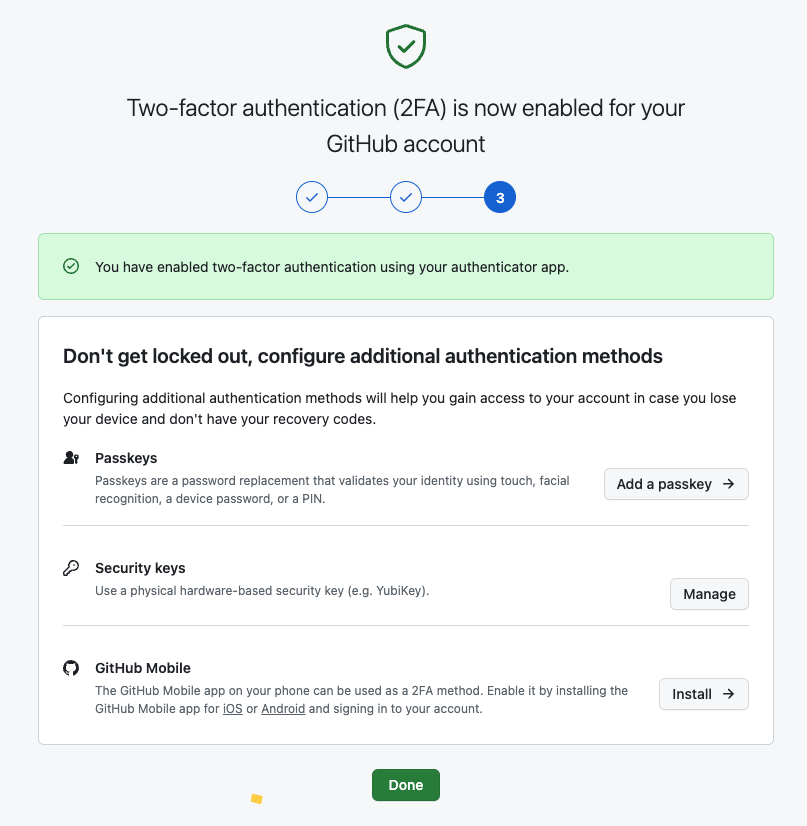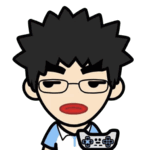GitHub 2FA(双重身份验证)没有中国选项,怎么开启?
原创大约 1 分钟
GitHub 2FA(双重身份验证)没有中国选项,怎么开启?
最近上GitHub一直都会弹出一个黄色框框,提示要开启2FA(two-factor authentication,即:双重身份验证)。
GitHub users are now required to enable two-factor authentication as an additional security measure.
Your activity on GitHub includes you in this requirement.
You will need to enable two-factor authentication on your account before October 06, 2023,
or be restricted from account actions.
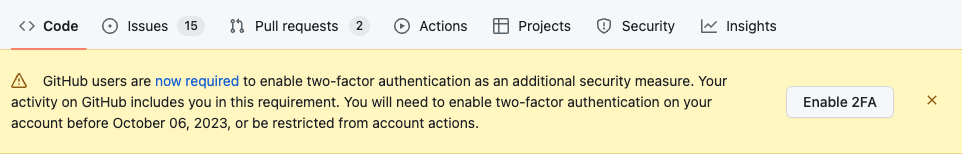
弹了很久,一直都没去处理,今天新血来潮想去掉这个东西。
但是,很扯淡的是,第一步就卡住了,国家选择里压根没中国:
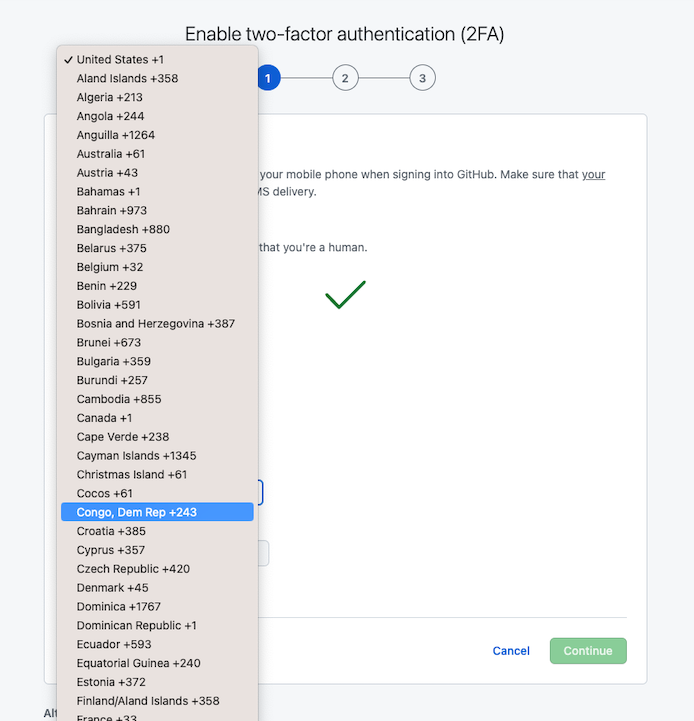
同时,这里居然有台湾?
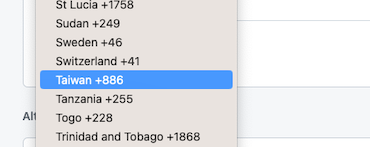
看到网友有分享通过浏览器工具手工添加下面这段js来手工添加China选项来完成流程的
var option = new Option("China +86","+86");
option.selected = true;
document.getElementById('countrycode').options.add(option, 0);
但DD试了一下,貌似短信都发不过来(可能之前可以吧):
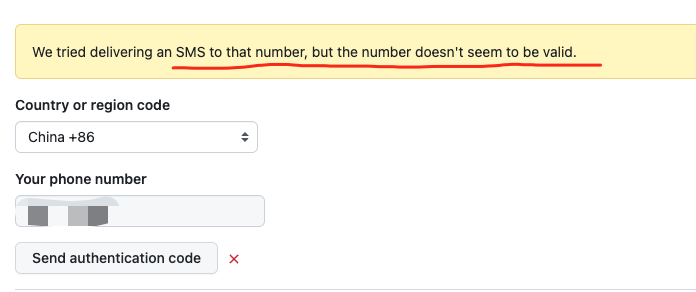
最后,还是通过身份验证App来完成了。你只需要点击页面底部这里进入:
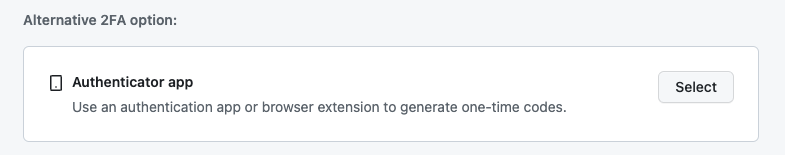
根据页面提示,使用1Password、Authy、Microsoft Authenticator等身份验证类App(DD这里用的Microsoft Authenticator)来扫下面的二维码
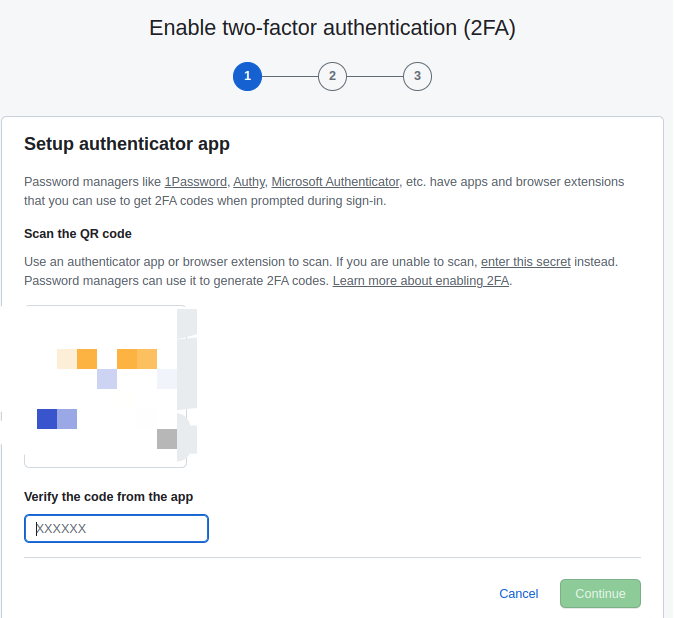
扫码后,上面这些身份验证App,都会产生一个一次性密码,直接输入上图中的底部输入框,然后继续就完成了。