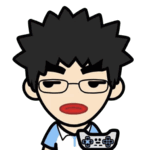Spring Boot属性配置文件详解
原创大约 2 分钟
Spring Boot属性配置文件详解
相信很多人选择Spring Boot主要是考虑到它既能兼顾Spring的强大功能,还能实现快速开发的便捷。我们在Spring Boot使用过程中,最直观的感受就是没有了原来自己整合Spring应用时繁多的XML配置内容,替代它的是在pom.xml中引入模块化的Starter POMs,其中各个模块都有自己的默认配置,所以如果不是特殊应用场景,就只需要在application.properties中完成一些属性配置就能开启各模块的应用。
在之前的各篇文章中都有提及关于application.properties的使用,主要用来配置数据库连接、日志相关配置等。除了这些配置内容之外,本文将具体介绍一些在application.properties配置中的其他特性和使用方法。
自定义属性与加载
我们在使用Spring Boot的时候,通常也需要定义一些自己使用的属性,我们可以如下方式直接定义:
com.didispace.blog.name=程序猿DD
com.didispace.blog.title=Spring Boot教程
然后通过@Value("${属性名}")注解来加载对应的配置属性,具体如下:
@Component
public class BlogProperties {
@Value("${com.didispace.blog.name}")
private String name;
@Value("${com.didispace.blog.title}")
private String title;
// 省略getter和setter
}
按照惯例,通过单元测试来验证BlogProperties中的属性是否已经根据配置文件加载了。
@RunWith(SpringJUnit4ClassRunner.class)
@SpringApplicationConfiguration(Application.class)
public class ApplicationTests {
@Autowired
private BlogProperties blogProperties;
@Test
public void getHello() throws Exception {
Assert.assertEquals(blogProperties.getName(), "程序猿DD");
Assert.assertEquals(blogProperties.getTitle(), "Spring Boot教程");
}
}
代码示例
可以查看下面仓库中的chapter2-1-1目录: