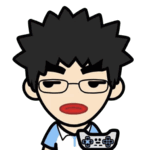使用JavaMailSender发送邮件
原创大约 2 分钟
使用JavaMailSender发送邮件
相信使用过Spring的众多开发者都知道Spring提供了非常好用的JavaMailSender接口实现邮件发送。在Spring Boot的Starter模块中也为此提供了自动化配置。下面通过实例看看如何在Spring Boot中使用JavaMailSender发送邮件。
快速入门
在Spring Boot的工程中的pom.xml中引入spring-boot-starter-mail依赖:
<dependency>
<groupId>org.springframework.boot</groupId>
<artifactId>spring-boot-starter-mail</artifactId>
</dependency>
如其他自动化配置模块一样,在完成了依赖引入之后,只需要在application.properties中配置相应的属性内容。
下面我们以QQ邮箱为例,在application.properties中加入如下配置(注意替换自己的用户名和密码):
spring.mail.host=smtp.qq.com
spring.mail.username=用户名
spring.mail.password=密码
spring.mail.properties.mail.smtp.auth=true
spring.mail.properties.mail.smtp.starttls.enable=true
spring.mail.properties.mail.smtp.starttls.required=true
通过单元测试来实现一封简单邮件的发送:
@RunWith(SpringJUnit4ClassRunner.class)
@SpringApplicationConfiguration(classes = Application.class)
public class ApplicationTests {
@Autowired
private JavaMailSender mailSender;
@Test
public void sendSimpleMail() throws Exception {
SimpleMailMessage message = new SimpleMailMessage();
message.setFrom("dyc87112@qq.com");
message.setTo("dyc87112@qq.com");
message.setSubject("主题:简单邮件");
message.setText("测试邮件内容");
mailSender.send(message);
}
}
到这里,一个简单的邮件发送就完成了,运行一下该单元测试,看看效果如何?
由于Spring Boot的starter模块提供了自动化配置,所以在引入了
spring-boot-starter-mail依赖之后,会根据配置文件中的内容去创建JavaMailSender实例,因此我们可以直接在需要使用的地方直接@Autowired来引入邮件发送对象。
代码示例
本文的相关例子可以查看下面仓库中的chapter4-5-1目录:
- Github:https://github.com/dyc87112/SpringBoot-Learning
- Gitee:https://gitee.com/didispace/SpringBoot-Learning
如果您觉得本文不错,欢迎Star支持,您的关注是我坚持的动力!